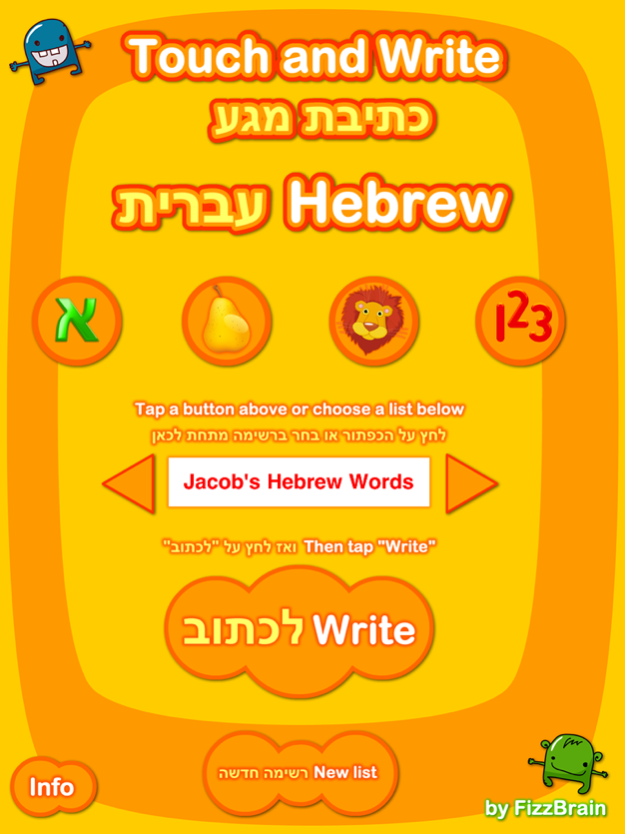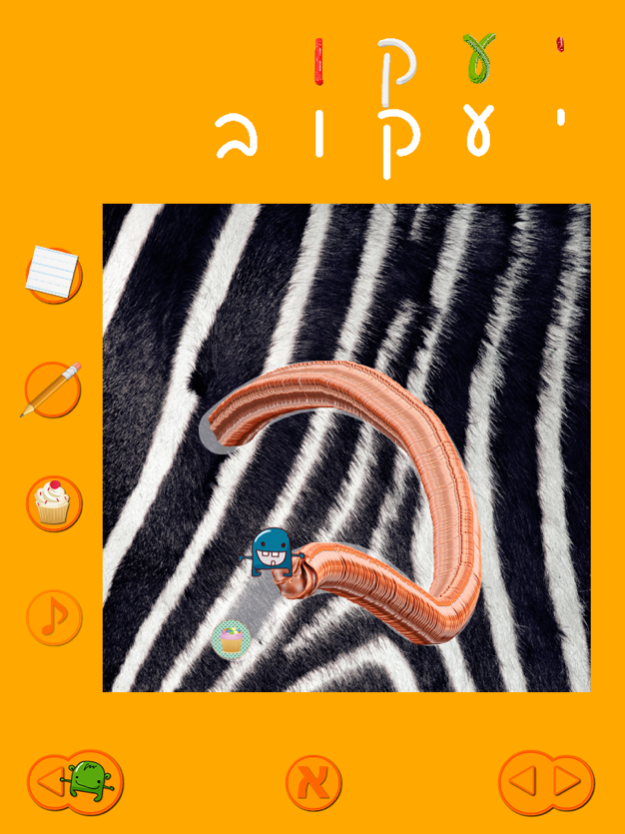Hebrew Touch and Write 2.0
Continue to app
Paid Version
Publisher Description
"My son loves Touch and Write - Fantastic app and the customising options are great!" "Love, love, love your app Touch and Write:)" "Touch and Write has moved to the top of my list for learning to write. It's extremely fun for my 4 year old with classic autism and the easiest app for me to customize!" "I would highly highly highly recommend this app" (From parent reviews of English "Touch and Write")
Kids love learning to write Hebrew - especially when they can use shaving cream, paint, and jello! "Hebrew Touch and Write" was developed by real classroom teachers. It utilizes the fun and effective teaching strategy used in classrooms every day: learning letters by writing with shaving cream, jello, finger paint, and lots more fun textures! "Hebrew Touch and Write" allows children to practice both "cursive" written Hebrew as well as block-style printing. "Hebrew Touch and Write" also allows you to create your own lists of names and words so that you can individualize the learning experience for your child! So my son, Ethan, can create a list named "Ethan's Hebrew Words," and add his favorites: איתן,אמא,אבא,כלב and more! "Hebrew Touch and Write" comes with its own word lists, including letters, 2 alef-bet lists, numbers and animals - with more to be added in future updates based on your requests!
FEATURES:
- Comes with 16 different writing textures: shaving cream, ketchup, lime gelatin, chocolate frosting, chalk, pencil, blue pen, lemon gelatin, chocolate pudding, syrup, grape jelly, whipped cream, pumpkin pie, red paint, and vanilla pudding!
- Comes with 28 different writing papers, including 4 different line patterns children are most likely to find in real classrooms, food papers, animal papers, nature papers, and more!
- Children can practice writing their own names and individualized word lists – parents and teachers can create as many word lists as they want
- Children can practice both "cursive" written Hebrew and block-style printed Hebrew
- As children write, their actual letter formation is displayed next to a standard letter, so children can compare and work to improve
- Brief reward at the end of each word reinforces learning and motivates children, without becoming a distraction
- Includes 2 alphabet word lists – short words from א aleph to ת tav
- Includes 1 alphabet letters list – for just practicing the א aleph to ת tav
- Includes 1 numbers list, 0-9
- Integrates visual, kinesthetic and simulated tactile modalities to enhance learning – and fun!
- Created by classroom teachers – based on best teaching practices!
ALSO includes a tutorial for activating the HEBREW KEYBOARD included in your iPad - it's easy to do!
Search YouTube for "Hebrew Touch and Write App" to see how it works!
Please contact us at fizzbrain@gmail.com with any questions, problems, or suggestions. We will get right back to you – we listen to our customers! And if you have additional word lists you would like to see included in an update, let us know!
Nov 20, 2014
Version 2.0
This app has been updated by Apple to display the Apple Watch app icon.
Updates app to work on iPad2 with iOS8.1
About Hebrew Touch and Write
Hebrew Touch and Write is a paid app for iOS published in the Kids list of apps, part of Education.
The company that develops Hebrew Touch and Write is FIZZBRAIN LLC. The latest version released by its developer is 2.0.
To install Hebrew Touch and Write on your iOS device, just click the green Continue To App button above to start the installation process. The app is listed on our website since 2014-11-20 and was downloaded 1 times. We have already checked if the download link is safe, however for your own protection we recommend that you scan the downloaded app with your antivirus. Your antivirus may detect the Hebrew Touch and Write as malware if the download link is broken.
How to install Hebrew Touch and Write on your iOS device:
- Click on the Continue To App button on our website. This will redirect you to the App Store.
- Once the Hebrew Touch and Write is shown in the iTunes listing of your iOS device, you can start its download and installation. Tap on the GET button to the right of the app to start downloading it.
- If you are not logged-in the iOS appstore app, you'll be prompted for your your Apple ID and/or password.
- After Hebrew Touch and Write is downloaded, you'll see an INSTALL button to the right. Tap on it to start the actual installation of the iOS app.
- Once installation is finished you can tap on the OPEN button to start it. Its icon will also be added to your device home screen.